Assessing Your Emotional Trends
Your assessment is logged away in a few different ways so that you view different aspects of your well-being on all levels.

The first is your initial results page, with the dial that ranges from “struggling” to “thriving”. This page gives you each category, and you can click on each specific emotion and see if you are feeling more of it, a fair amount, or less of it. You can answer questions like, how much peace do I have, or how much stress do I have.
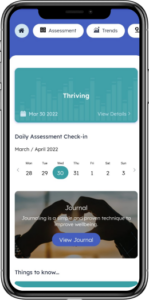
The second–and the simplest–page is the “home” page, where you will find your highest emotional state–positive or negative–and a few more conclusions the AI drew from your other emotions.
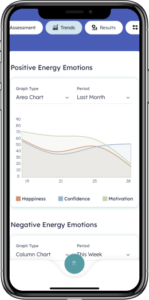

The third page is your “trends” view, where you can see an overview of your results in graphics form, from the day, week, or month. Here, you can answer questions like, “What was my confusion level last week as compared to this week?” or, “how does my loneliness react when my love goes down?”

The fourth is your overall “results” page, where you can see specific percentages, and each assessment you have taken, ever. If you choose to take the assessment multiple times a day, you can see those results here. If you are a perfectionist and need to see the percentages, then this is your page.
Now that we have shown you how we present your emotions to you, proceed to our next videos on how to start learning what to do with them, and how to utilize us to take action in your emotional growth.